Tutorial 05: Cinemachine & Post Processing
UTAS KIT207 Portfolio » Devlog
Cinemachine Cameras
To move away from a boring static camera I used Cinemachine virtual cameras to make the camera follow the player and mouse movement to turn. I kept the damping rather low as I want the camera to catch up to mouse movements rather quickly.
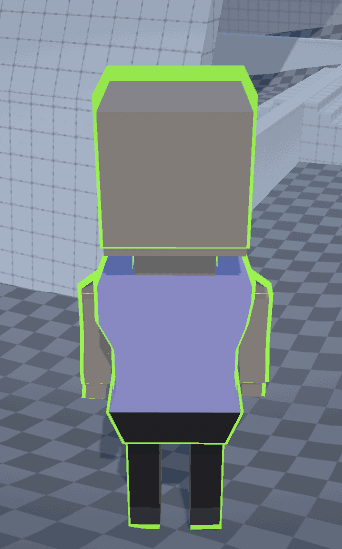
I also set up a dolly track that the camera would switch to when the player enters its associated trigger (at the start of the bridge).
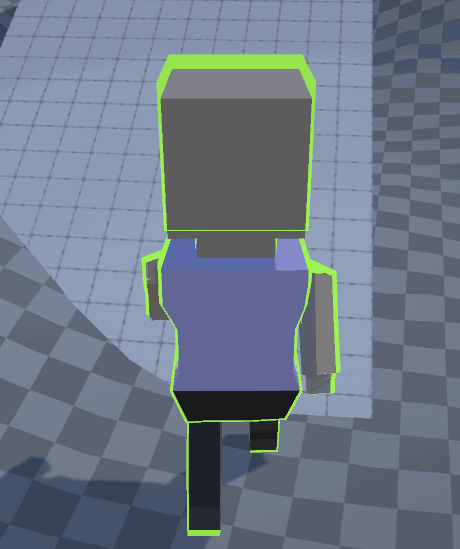
Camera Post Processing
Post processing can alter the cameras image, I kept it rather basic for this testing scene.
To add a bit of character to the camera I added a vignette effect (darkened corners of the screen).
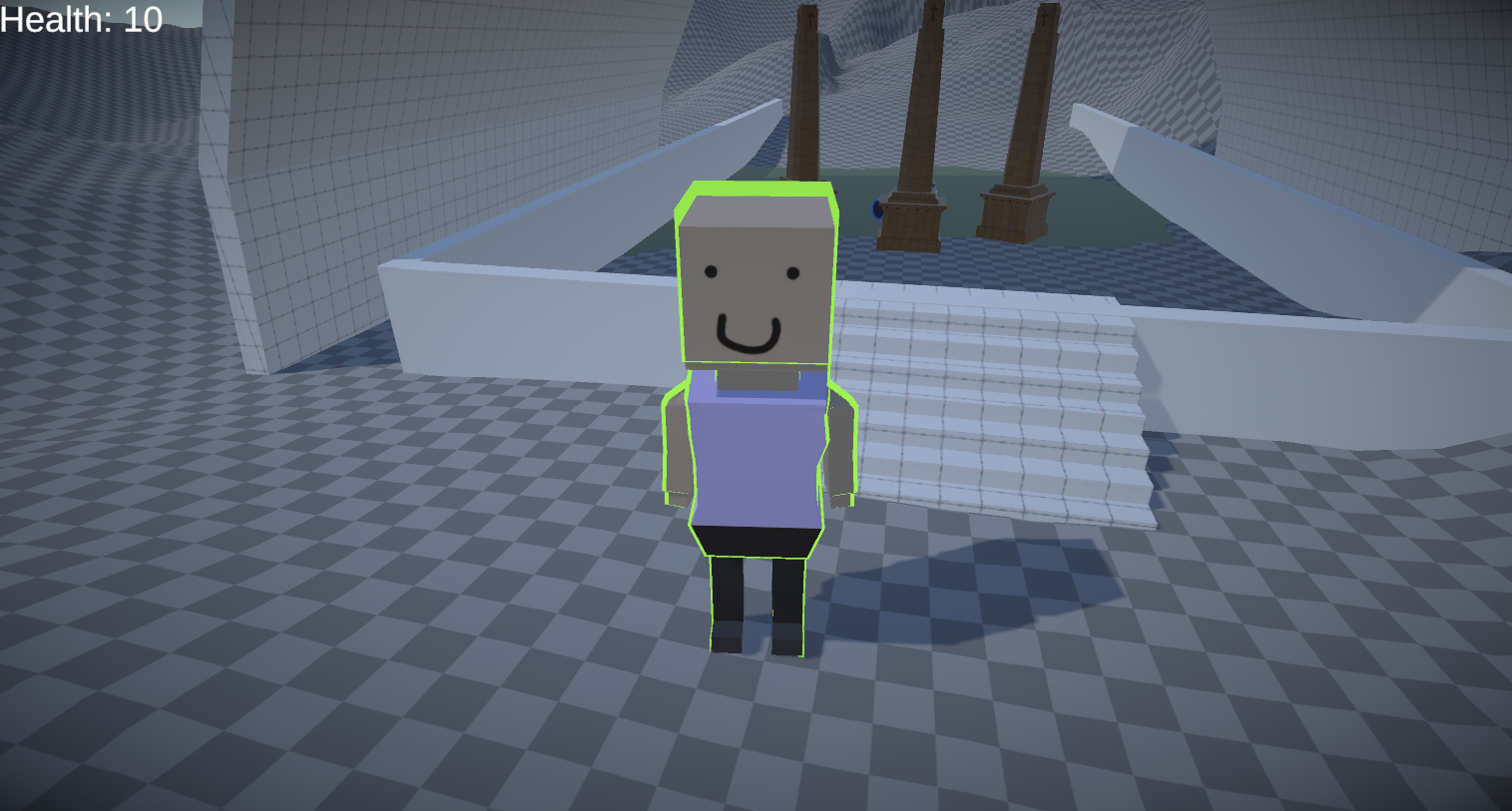
I set up a trigger that reduced the exposure when the player walked on the bridge where the enemies spawn. Spooky!
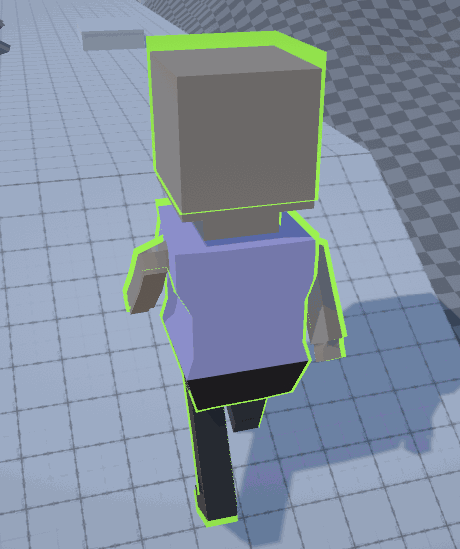
Get UTAS KIT207 Portfolio
UTAS KIT207 Portfolio
| Status | In development |
| Category | Other |
| Author | hovr |
More posts
- Self-Study 05: Lighting in UnityApr 12, 2024
- Self-Study 04-2: Game IdeasApr 05, 2024
- Self-Study 04-1: A Simple GameMar 31, 2024
- Tutorial 03: Navigation MeshMar 24, 2024
- Self-Study 03: Terrains & ProbuilderMar 21, 2024
- Tutorial 02: Animations in UnityMar 15, 2024
- Self-Study 02: Rigging & AnimationMar 14, 2024
- Tutorial 01: Importing Models Into UnityMar 02, 2024
- Self-Study 01: Barrel & Hobart CenotaphFeb 28, 2024
Leave a comment
Log in with itch.io to leave a comment.