Self-Study 02: Rigging & Animation
Basic Human Model
I started off by making a basic humanoid model. I decided to go more a more boxy design. It didn't turn out quite as I had hoped, but I was short on time so it will have to suffice. I took a bit of inspiration from Minecraft and Blockland.
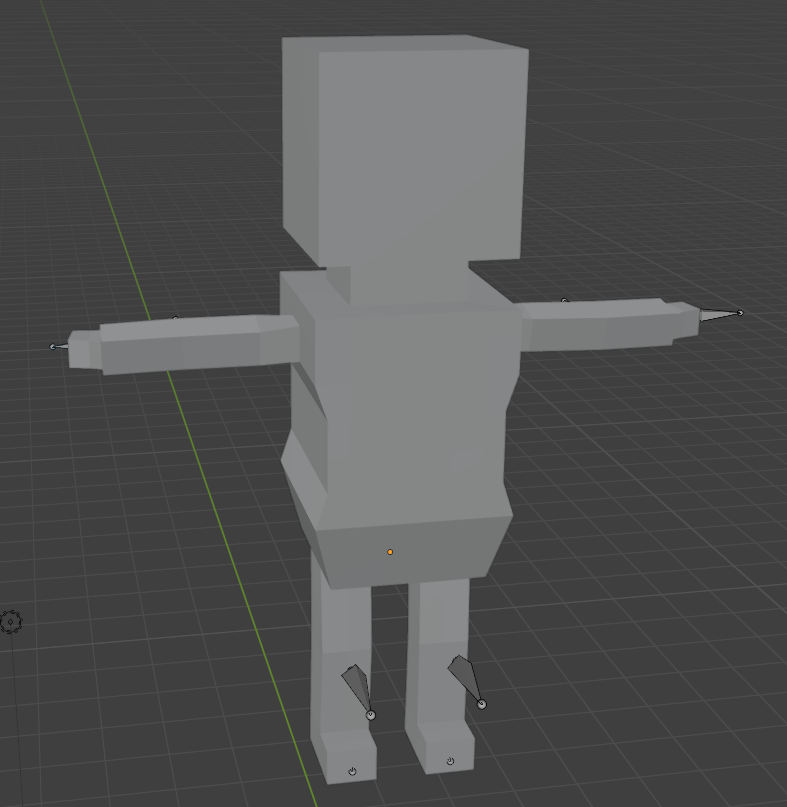
Diagram:
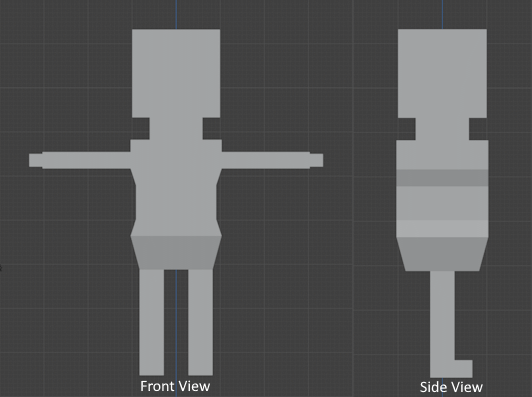
Rigging
I rigged the 'skeleton' by adding multiple bones where joints would be located, similar to a human skeleton. To link the bones together I parented them, which allows connected bones to move together.
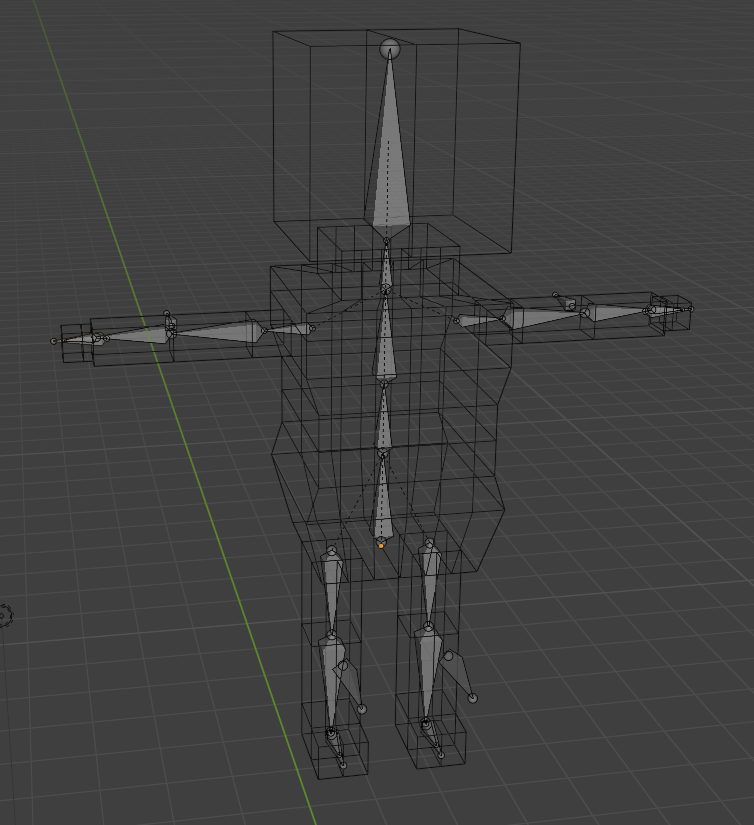
Then I added kinematics for the arms and legs to make it easier to animate later on. This pretty much bends connected bones automatically for a more realistic look when posing.
Arm Kinematics:
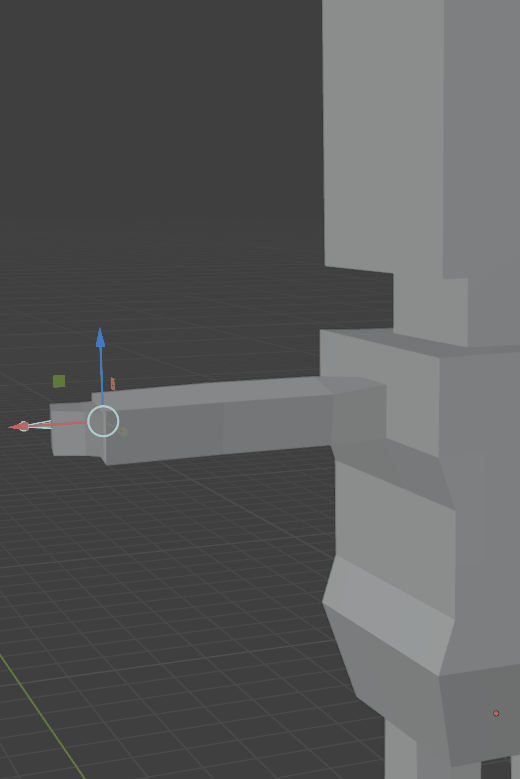
Leg Kinematics:
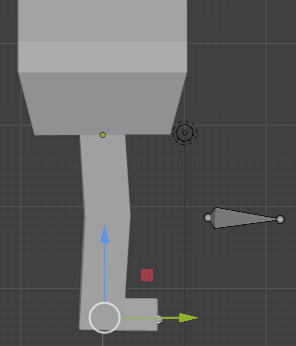
Animating
Now time for animation!
I started off with a simple walk cycle. I think the slight bobbing of the character really completes the look and feel of walking. If I had extra time I would've liked to add subtle movements to the head and body.
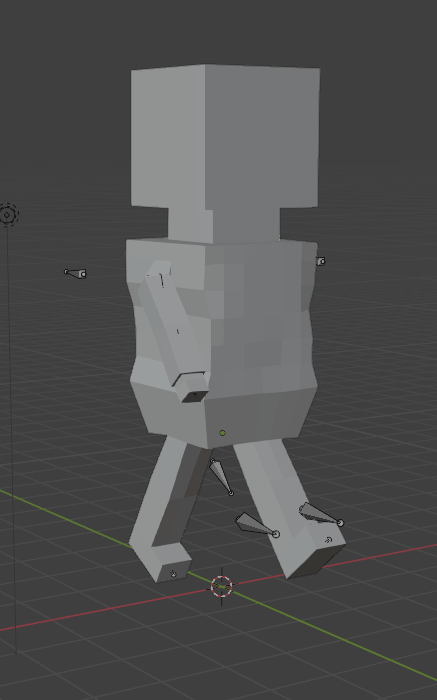
A nice friendly wave! Hello!
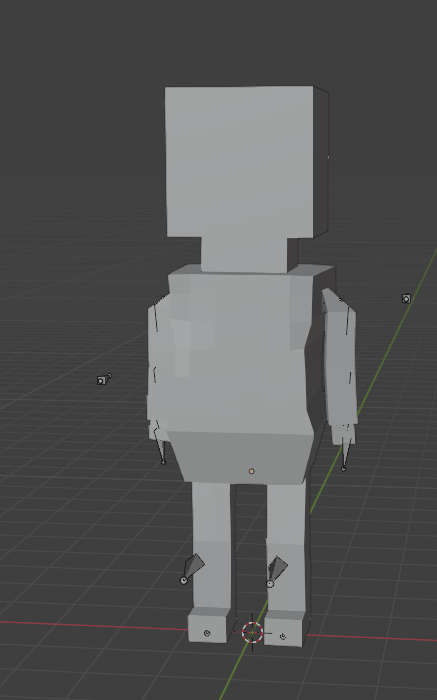
And finally, a little idle animation.
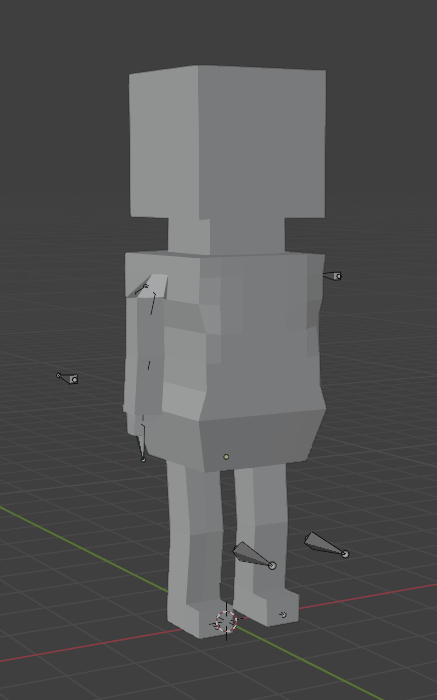
As you may have noticed, some of the model (particularly the shoulders) clip quite a bit. This is due to the automatic paint weighting I used. I should probably fix that...
Get UTAS KIT207 Portfolio
UTAS KIT207 Portfolio
| Status | In development |
| Category | Other |
| Author | hovr |
More posts
- Tutorial 05: Cinemachine & Post ProcessingApr 14, 2024
- Self-Study 05: Lighting in UnityApr 12, 2024
- Self-Study 04-2: Game IdeasApr 05, 2024
- Self-Study 04-1: A Simple GameMar 31, 2024
- Tutorial 03: Navigation MeshMar 24, 2024
- Self-Study 03: Terrains & ProbuilderMar 21, 2024
- Tutorial 02: Animations in UnityMar 15, 2024
- Tutorial 01: Importing Models Into UnityMar 02, 2024
- Self-Study 01: Barrel & Hobart CenotaphFeb 28, 2024
Leave a comment
Log in with itch.io to leave a comment.