Tutorial 03: Navigation Mesh
UTAS KIT207 Portfolio » Devlog
Navmesh Generation
Using the AI Navigation package I generated a navigation mesh to make AI move around the map. I added a script to make my character move to where I click on the map using raycasts.
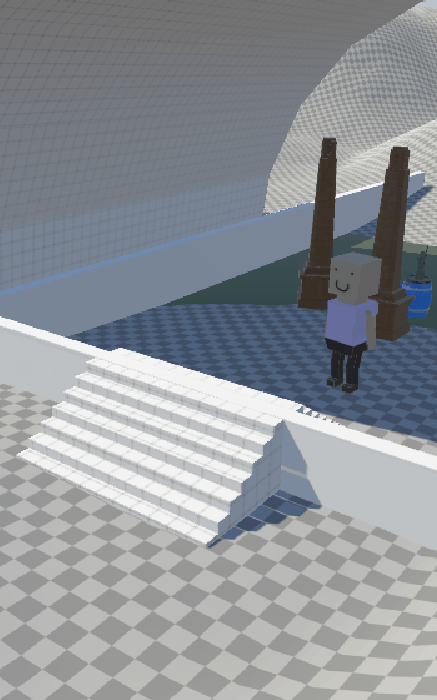
As you can see it works perfectly!... It seems I need to fix the models rotation in blender... and also fix animations....
Enemy AI
I changed the click to move script to instead spawn enemy AI attached with an additional script that would make them follow the player. I reverted the players controls back to WASD input. To fix up the animations for the AI I changed the trigger from WASD to the magnitude of their velocity being over 0.
Follow script:
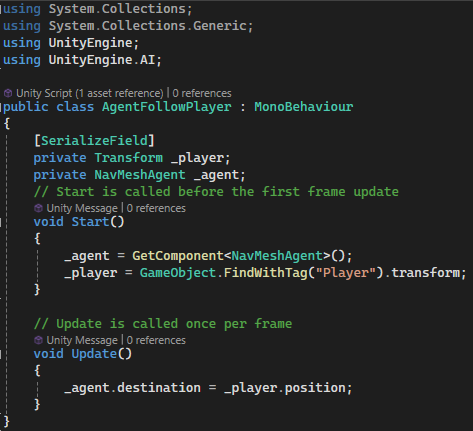
Now lets see it in action.
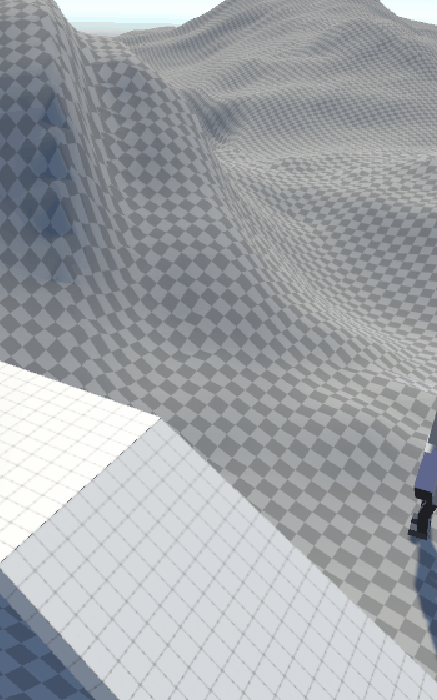
The evil moon-walking clones work!
Get UTAS KIT207 Portfolio
UTAS KIT207 Portfolio
| Status | In development |
| Category | Other |
| Author | hovr |
More posts
- Tutorial 05: Cinemachine & Post ProcessingApr 14, 2024
- Self-Study 05: Lighting in UnityApr 12, 2024
- Self-Study 04-2: Game IdeasApr 05, 2024
- Self-Study 04-1: A Simple GameMar 31, 2024
- Self-Study 03: Terrains & ProbuilderMar 21, 2024
- Tutorial 02: Animations in UnityMar 15, 2024
- Self-Study 02: Rigging & AnimationMar 14, 2024
- Tutorial 01: Importing Models Into UnityMar 02, 2024
- Self-Study 01: Barrel & Hobart CenotaphFeb 28, 2024
Leave a comment
Log in with itch.io to leave a comment.